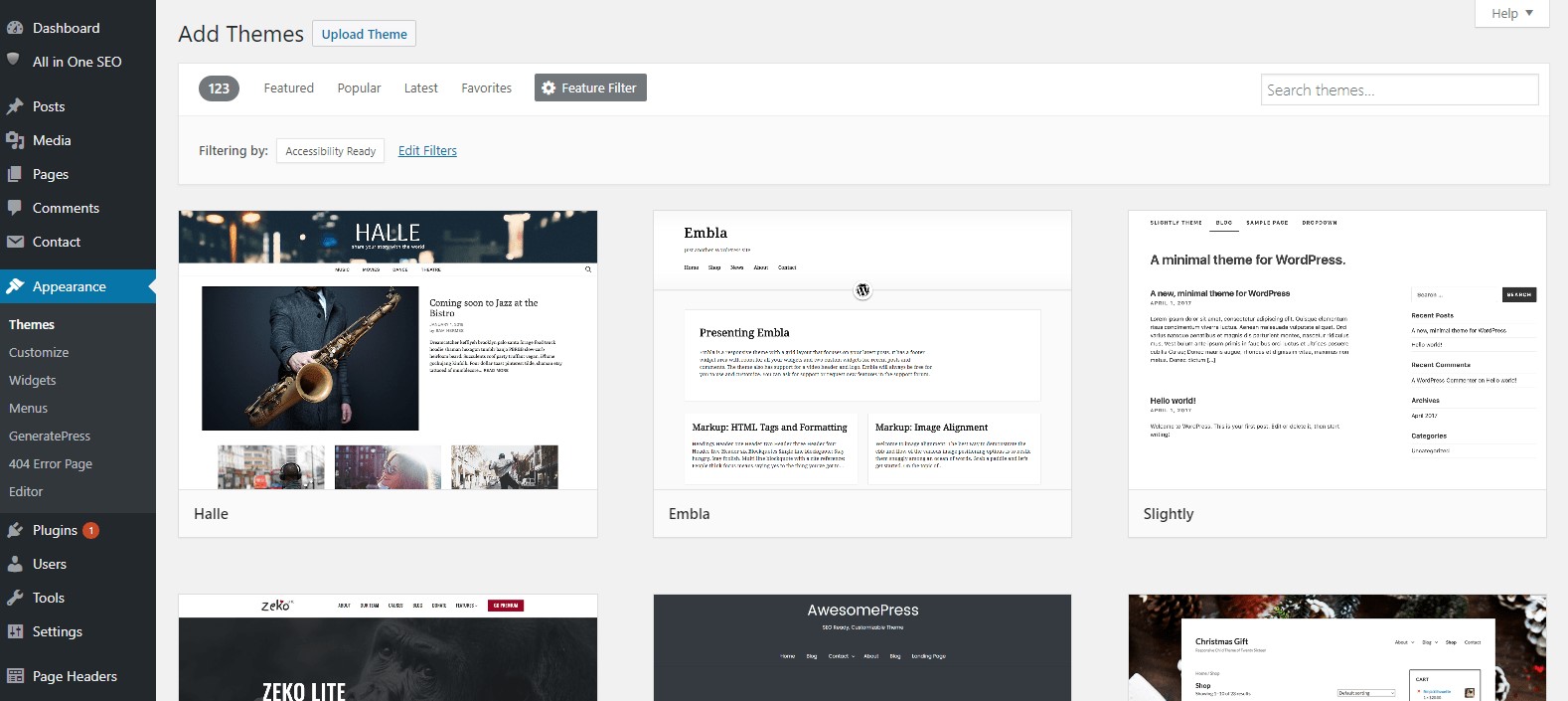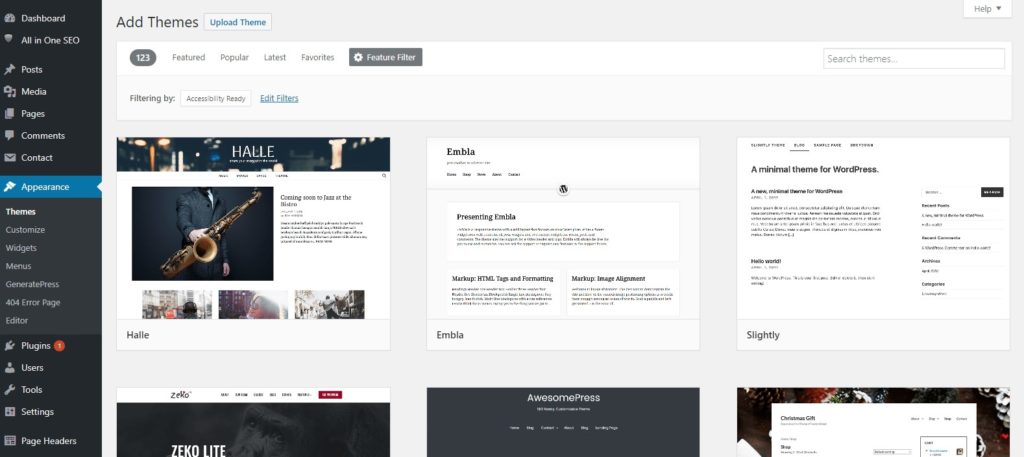
Tips for Safely Change Your WordPress Site Theme – A website with unique and attractive theme design must be attracted people’s attention to open that site. Choosing and installing the new website theme must be easy for the users that familiar with that. But, it can be challenging for beginners or new users. Fortunately, you can change your WordPress theme easily with these four simple steps below.
– Choose New WordPress Theme
The first important step to change your WordPress theme is choosing the new theme. There are tons of WordPress theme can be chosen for your website. And finding a new WordPress theme can be challenging for most of the people, especially unfamiliar with that. You can choose the new theme from both free or paid theme. If you choose free download theme, just check the collection from the WordPress official repository and visit the Themeforest for a paid theme.
– Backup Your WordPress Site
Backing up the website before installing a new WordPress theme is extremely needed. This step cannot be skipped to keep your save all of the data in your website. For backing up your website, you can use plugins for manual backup for a simple way.
– Create A Staging Website
Creating a staging website or cloning website is purposed for testing the changes in your theme before you use it as your permanent theme. There are many hosting platforms can be chosen to clone your website. Next, you need to install and test your new theme on this staging website to ensure that your new theme works as your desired.
– Install the New Theme on Your WordPress Site
If your new theme works as your expectation on the staging or cloning website, now you can directly install it to your WordPress site. Before installing process, you have to make sure to enable the maintenance mode on your website. It is important to keep the user’s experience when you change the theme.
Installing a new WordPress theme sometimes needed for new and fresh website look. You can easily and safely change your WordPress theme with these four simple steps, choosing the new theme, backing up the website, creating a staging website, and also installing the new theme on WordPress site.